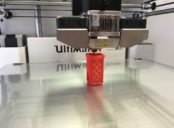Outlook Web App A Comprehensive Guide for Tech Enthusiasts

Introduction to Outlook Web App
Outlook Web App, also known as OWA, is a web-based email client provided by Microsoft. It allows users to access their Microsoft Exchange Server mailboxes from a web browser, offering an efficient and convenient way to manage emails, contacts, calendars, and tasks. Whether you are on the go or working remotely, OWA provides seamless access to your emails, keeping you connected and organized.
Key Features and Benefits of Outlook Web App
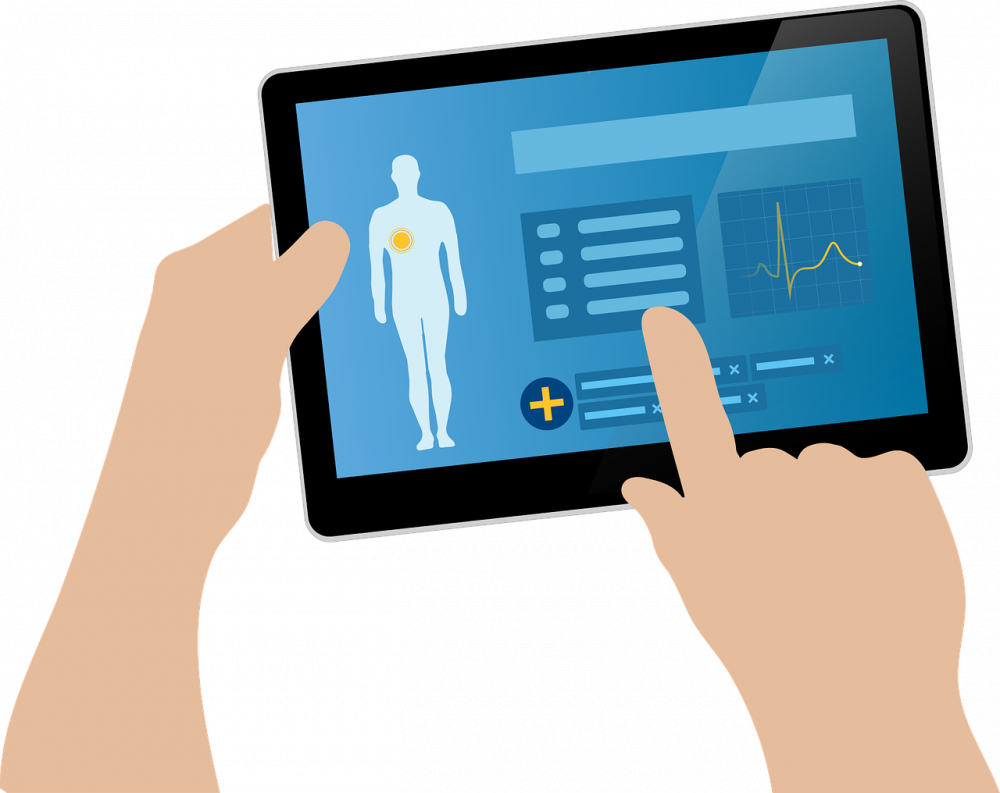
– User-Friendly Interface: OWA offers a clean and intuitive interface, ensuring a smooth user experience. With its organized layout and easy-to-navigate features, users can quickly find what they need without any hassle.
– Email Management: OWA provides a comprehensive set of tools for managing emails effectively. Users can compose, send, receive, and organize emails effortlessly. The powerful search functionality allows for quick email retrieval, saving time and effort.
– Calendar Integration: OWA seamlessly integrates with Outlook Calendar, enabling users to schedule appointments, set reminders, and manage their time efficiently. The intuitive interface offers a clear overview of upcoming events, making it easier to stay on top of important engagements.
– Collaboration and Sharing: OWA allows users to share calendars, contacts, and documents with colleagues, fostering collaboration and enhancing productivity. Real-time synchronization ensures that everyone stays updated on the latest changes, promoting effective teamwork.
– Mobile Compatibility: OWA is designed to be mobile-friendly, offering a responsive interface that adjusts to different screen sizes. This allows users to access their emails and manage their tasks on smartphones and tablets, providing flexibility and convenience.
Historical Evolution of Outlook Web App
Outlook Web App has evolved significantly over time, adapting to the changing needs of users and advancements in technology. Let’s take a closer look at its key milestones:
1. Exchange Web Connect (EWC): Introduced in 1996, EWC was the precursor to OWA. It provided basic web-based access to Microsoft Exchange Server mailboxes, allowing users to access their emails through a web browser.
2. Outlook Web Access (OWA): Released in 1999, OWA marked a substantial improvement in functionality and user experience. It introduced features such as a more intuitive interface, email spell-checking, and the ability to manage calendars and contacts.
3. Outlook Web Access 2000: With the release of Exchange 2000 Server, OWA received a major overhaul. It introduced features like enhanced search capabilities, public folder access, and improved performance.
4. Outlook Web Access 20
This version focused on improving security and included features like S/MIME support, enhanced virus scanning, and integration with Microsoft Office applications.
5. Outlook Web Access 2007: OWA underwent a significant transformation with Exchange Server 2007. It featured a complete redesign with an interface similar to Microsoft Office, making it more familiar and user-friendly. The introduction of AJAX technology enhanced the application’s responsiveness and interactivity.
6. Outlook Web App: Introduced with Exchange Server 2010, Outlook Web App became the official name for the web-based email client. This version brought about several improvements, including a customizable interface, offline access to emails, and a more seamless integration with other Microsoft products.
7. Outlook Web App 20
Building upon the success of its predecessor, OWA 2013 introduced a refreshed interface, optimized for touch devices. Features like inline reply, social media integration, and support for Exchange Server 2013 made this version highly versatile.
8. Outlook on the Web: With Exchange Server 2016, Microsoft rebranded Outlook Web App as Outlook on the Web. This version focused on enhancing productivity and introduced features like enhanced search, improved mail handling, and better integration with Office 365.
9. Outlook Web App 365: The latest iteration of OWA offers an even more streamlined user experience with a simplified interface. It provides advanced email management features, robust security measures, and seamless integration with other Microsoft 365 applications.
Conclusion
Outlook Web App has come a long way since its inception. Evolving from a basic web-based email client to a full-fledged productivity suite, OWA continues to empower users to stay connected, organized, and productive. With its intuitive interface, seamless integration with other Microsoft tools, and constant advancements, OWA remains a favored choice for tech enthusiasts and professionals alike.
References:
– [Add relevant references here]