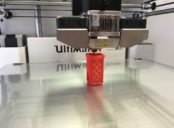Sonos App: The Ultimate Guide for Tech Enthusiasts

Introduction to Sonos App
The Sonos App is a revolutionary piece of software that brings together all your music streaming services, podcasts, radio stations, and personal music library into one seamless platform. This app allows you to control and manage your entire Sonos system, creating a captivating audio experience that fills every corner of your home. In this comprehensive guide, we will delve into the features, functionality, and evolution of the Sonos App, providing valuable insights for both beginners and experienced users.
Historical Overview of Sonos App

The Sonos App was first introduced in 2005, bringing multi-room audio streaming to the forefront of the industry. The initial version allowed users to control their Sonos speakers wirelessly, accessing and streaming music from various sources. Over the years, the Sonos App has undergone significant enhancements, incorporating advanced features and expanding compatibility with a wide range of devices.
Evolution of Features and Functionality
1. User Interface: The Sonos App boasts a user-friendly interface, providing intuitive navigation through its various sections. With a clean and minimalist design, it ensures a seamless experience for users.
2. Music Streaming Services: One of the key highlights of the Sonos App is its compatibility with multiple music streaming services. From popular platforms like Spotify, Apple Music, and Tidal to niche services like SoundCloud and Deezer, the Sonos App offers unparalleled access to a vast library of music.
3. Customization and Personalization: The Sonos App allows users to create personalized playlists, curating their favorite tracks and organizing them based on their preferences. Users can also create specific moods or genres-based stations, ensuring a tailored listening experience.
4. Multi-Room Audio: With the Sonos App, users can effortlessly synchronize their speakers and create a multi-room audio setup. This feature enables users to play the same music seamlessly throughout the house or stream different music in different rooms, providing a versatile and immersive audio experience.
5. Voice Control Integration: The Sonos App has evolved to embrace voice control integration, making it compatible with popular voice assistants like Amazon Alexa and Google Assistant. This enables users to control their Sonos system simply by using voice commands, further enhancing convenience and accessibility.
6. Trueplay Tuning: Sonos App incorporates the unique Trueplay Tuning feature, which utilizes the microphone on your mobile device to analyze the acoustics of a room and optimize the audio output accordingly. This ensures that the audio quality is optimized for the specific environment, delivering an unparalleled sound experience.
Maximizing the Potential of Sonos App
To enhance your experience with the Sonos App, here are some key tips and tricks:
– Grouping and Ungrouping Speakers: Sonos App allows you to group multiple speakers together, enabling synchronized playback. You can easily create groups based on specific rooms or listening preferences. To ungroup speakers, simply tap on the group and select “ungroup.”
– Creating Favorites: The Sonos App enables you to mark specific songs, playlists, or radio stations as your favorites. This allows quick access to your preferred content, streamlining your overall experience.
– Setting Alarms and Sleep Timers: Take advantage of the Sonos App’s alarm and sleep timer feature. Wake up to your favorite tunes or drift off to sleep with soothing melodies by scheduling alarms or setting sleep timers within the app.
In conclusion, the Sonos App has revolutionized the way we enjoy music and audio content in our homes. With its seamless integration, advanced features, and user-friendly interface, it offers a truly immersive and personalized audio experience. Whether you’re a tech enthusiast or someone looking to enhance their home audio setup, the Sonos App is a must-have tool. Embrace the power of Sonos App and unlock a world of endless music possibilities.