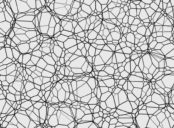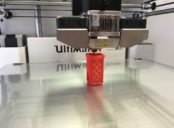FIFA Ultimate Team, also known as FUT, is a popular game mode within the FIFA series where players can build and manage their own virtual football dream team

With the release of FIFA 19, EA Sports introduced the FUT 19 Web App, an online platform that allows players to access their Ultimate Team and perform various management tasks from their web browser. In this article, we will explore the features and evolution of the FUT 19 Web App, providing valuable insights to tech enthusiasts who are interested in this topic.
Introduction to FUT 19 Web App
The FUT 19 Web App serves as an extension of the FIFA 19 game, providing players with a convenient way to manage their Ultimate Team outside of the console. It offers a range of features that enable users to engage with their team, including squad management, trading, and accessing the transfer market. By logging into the Web App using their EA Sports account, players can experience a seamless integration of their gaming experience across different platforms.
Evolution of the FUT Web App

The inception of the FUT Web App dates back to FIFA 11, where it was initially introduced as a tool for managing transfers and squads. Over the years, EA Sports has steadily improved and expanded the functionality of the Web App, incorporating new features and enhancing its user interface. With each new iteration of the FIFA series, the Web App has witnessed significant upgrades, contributing to an enhanced user experience.
In FIFA 19, the FUT Web App has undergone notable changes, offering an improved interface and more streamlined features. Users can now access a personalized home screen that provides a comprehensive overview of their Ultimate Team, including player ratings, chemistry, and squad rating. The inclusion of Squad Building Challenges (SBCs) in the Web App allows players to complete dynamic puzzles and earn rewards. Additionally, the Web App enables users to manage their transfer targets, participate in auctions, and monitor the market value of players.
Noteworthy Features of FUT 19 Web App
1. Squad Management: With the FUT 19 Web App, users can easily create and manage their squads, making changes to formations, positions, and player instructions. The ability to conveniently adjust team tactics and chemistry enables players to optimize their team for different game modes and strategies.
2. Trading and Market: The Web App provides a platform for users to engage in player trading by buying and selling cards. The transfer market allows players to search for specific players, set price ranges, and bid on auctions. This feature enables users to acquire new players, complete team-building objectives, and engage in a dynamic player economy.
3. Squad Building Challenges: One of the most distinctive features of the FUT 19 Web App is the inclusion of Squad Building Challenges. These challenges present players with unique puzzles where they must submit specific player combinations to earn rewards. The Web App offers an accessible platform for users to engage with these puzzles, providing an additional layer of gameplay depth and excitement.
Optimizing for Featured Snippets on Google
To maximize the likelihood of the article being featured as a snippet on a Google search, it is crucial to structure the text in a concise and informative manner. Here is a suggested structure with bullet points:
1. Introduction to FUT 19 Web App
– Brief overview of FIFA Ultimate Team and its popularity
– Introduction to the FUT 19 Web App as a management tool outside of the console
2. Evolution of the FUT Web App
– Historical background of the FUT Web App, starting from FIFA 11
– Highlighting the improvements and expansions made over the years
3. Features of FUT 19 Web App
– Detailed explanation of squad management features and customization options
– Description of the trading and market functionalities, emphasizing their significance
– Introduction to Squad Building Challenges and their impact on gameplay
4. Conclusion and
– Recap of the FUT 19 Web App’s importance and features
– Invitation to watch an informative video demonstration of the Web App’s functionalities
By following this structure and incorporating informative headings (h2 tags), the article will have a higher chance of being featured as a Google snippet. The use of bullet points further facilitates easy reading and enhances the likelihood of being chosen as a featured snippet.